Chapter masking
It is possible to exclude certain chapters from the export of the DFA document.
The exclusion of a chapter is materialized as follows:
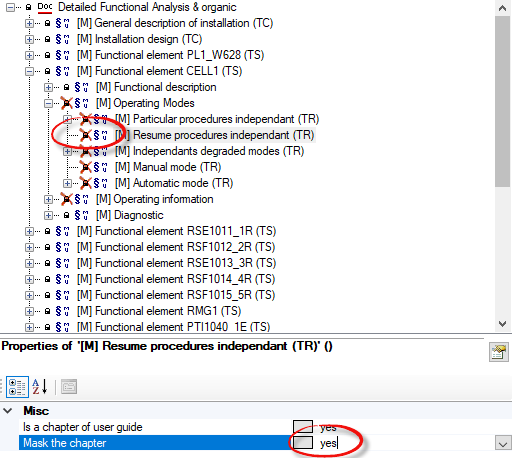
- A crossed out icon representing a disabled automatic child
- The "Mask the chapter" property is set to "yes"
Manually adding text in the chapter automatically disables masking. The property is then set to "no" and the chapter will be added to the export.
The standard set this attribute according to the type of the chapter.
The configuration of the masking rule is carried out from the masking filter: Menu "Edit > Edit masking filter of the chapters of the DFA"
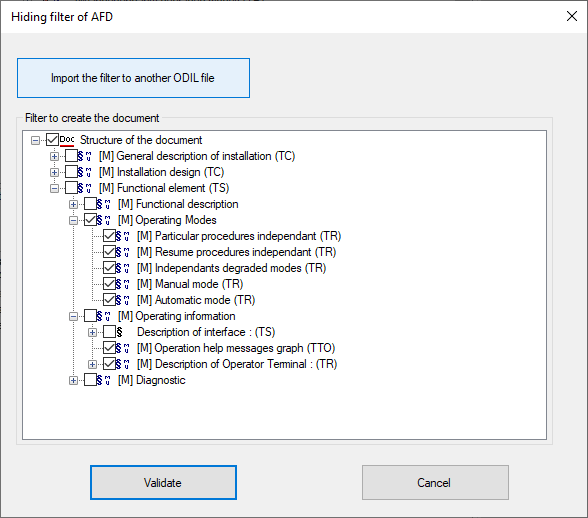
- Check or uncheck different chapters
- It is possible to import a configuration created in another file using the button "Import the filter to another ODIL file"
- The configuration will be taken into account after validation and the application of the filter by the command "Edit > Apply the masking filter to the installation"
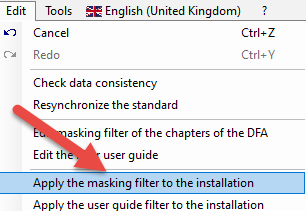
|
|
This feature can be enabled or disabled by a property on the DFA cover page chapter object |
