Edit a property of an object in the grid
The property data grid contains information about an object. The properties presented are contextualized with the trade: They are different from one trade to another.
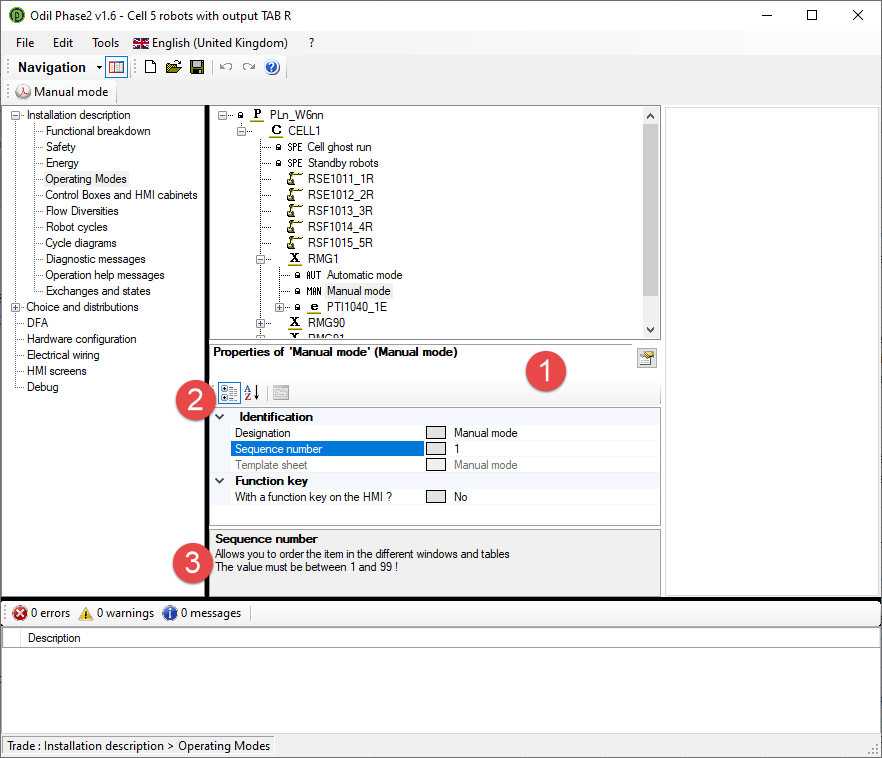
- Properties data grid of selected object
- Sort by category or alphabetically
- Property details and restrictions
Property value can take different forms:
|
|
Value calculated by the standard. |
|
|
Value modified manually by the user. Selecting and deleting this value will allow you to find the value calculated by the standard. |
|
|
Value calculated by the standard and cannot be modified |
|
|
Selection of a value into a list of values proposed by the standard. The light grey square indicates in the list the value calculated by the standard. |
|
|
Mandatory selection or entry of a value. The project data consistency check reports an empty property. |
|
|
Indicates that the value entered in the editing language will be translated into all the languages supported in the project. Checking the consistency of the project data will make it easy to find these properties. See Language management |