Modify relationships between ODIL objects (Center of gravity bullet)
The relations between objects are calculated according to their positions on the synoptic:
- Select a shape in the library
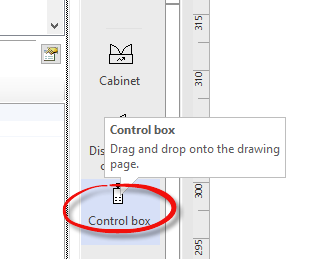
- Drop the control box in an entity: The suffix "2E" of the control box is correct
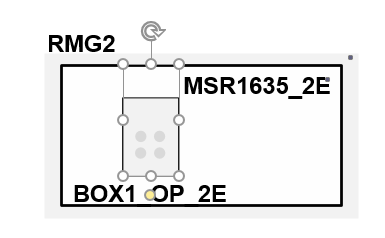
- Move the control box outside the entity: The suffix is now linked to the PLC
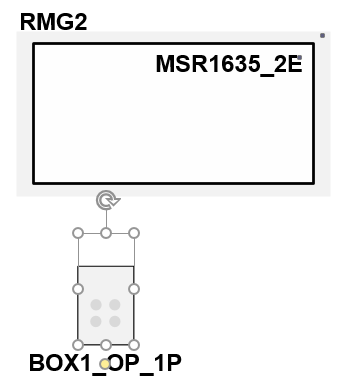
- Select Standard toolbar and click on "Activate 'center of gravity" bullet"

- Move the bullet into the entity: The suffix is correct again, the control box belong to the entity
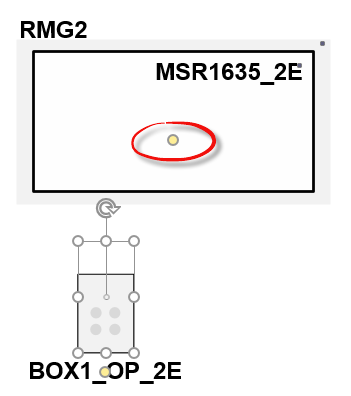
|
|
Some shapes have an anchor point to fix the center of gravity bullet (Usually in the upper right corner of the shape) |
