Checking the consistency of project data
While editing the project, it is possible to check the consistency of the information entered
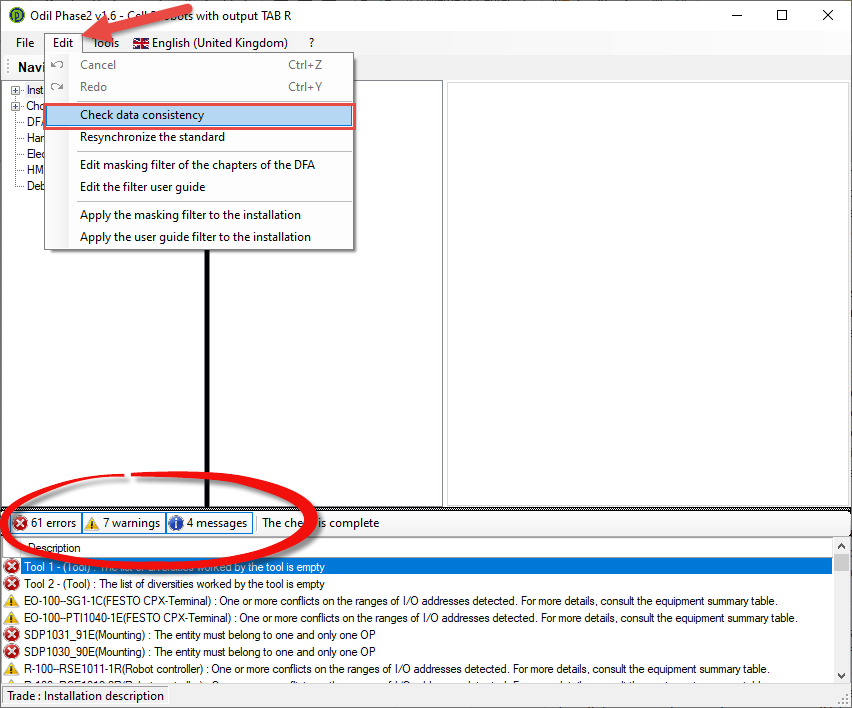
The DFA description milestone influences the messages reported by the control. For example, the "TOP Realization" will involve a greater number of checks than the "TOP Design"
In the "errors, warnings and messages" area, the command right-click on the message facilitates the identification and resolution of the problem
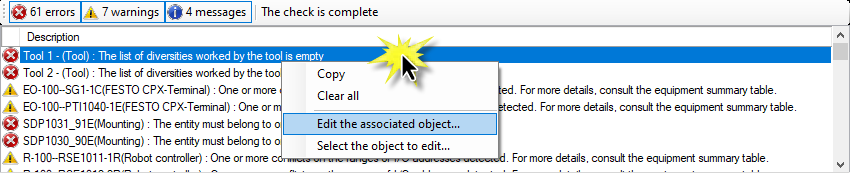
"Edit the associated object..." For correcting or editing properties
"Select the object to edit..." To identify and precisely locate the problem object in the tree structure
Errors, warnings and messages can be used for other software functionality, for example, when upgrading the standard of applications.