Creating a free form and associating it with an ODIL object
It is possible to create a drawing and associate it with an odil object:
- Select Drawing toolbars

- Draw the form on the page
- Select Standard toolbars and execute Link Odil/Visio data

- Create a new object
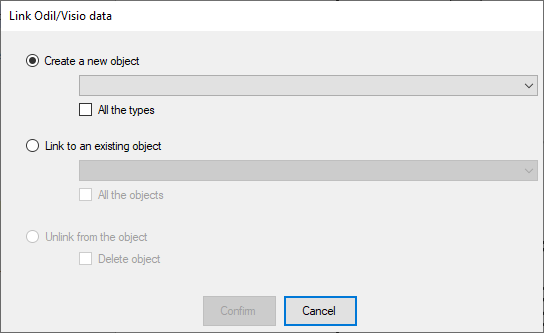
Create a new object: A new object will be created in the database. The drop-down list offers the selection of a type compatible with the location of the shape on the page. The check box "All the types" expands the selection to all available types
Link to an existing object: The shape will be associated with an already existing object. If the shape already had a representation, this link will be broken but the old drawing will be kept. The drop-down list offers the selection of a type compatible with the location of the shape on the page. The check box "All the types" expands the selection to all available types
Unlink from the object: Use this command to break the link between an object and a graphic shape. The graphic form and the object will be preserved. If the "Delete object" check box is checked then the object will be deleted from the database.
|
|
To check the link: A selection in the tree of an odil object automatically induce the selection of the graphic form |
