Insert a shape from the library
A graphic library is proposed for each trade:
Library of functional breakdown shapes
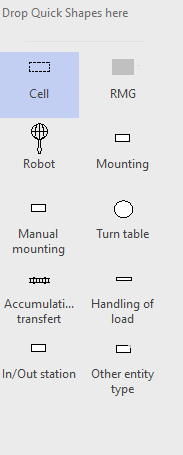
- The library contains objects that can be added on the page.
- Depending on the facet of the description selected, the library change
- The insertion is made by a drag and drop of the selected item in the page
- If the standard does not authorize the addition to this place, then the message "Impossible to add this object on this page" will appear
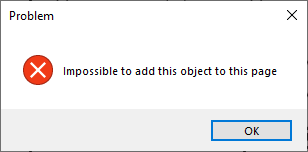
|
|
Directly in the tree, it is possible to add a new object by right-clicking. In this case, the graphic shape is usually added in the lower-left corner of the parent representation. |
