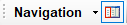Management and using Visio toolbars
To use the different functions of Microsoft Visio in Odil, you need to use the Visio toolbars:
Add a toolbar
- In the upper part of the window, right click and select desired toolbar
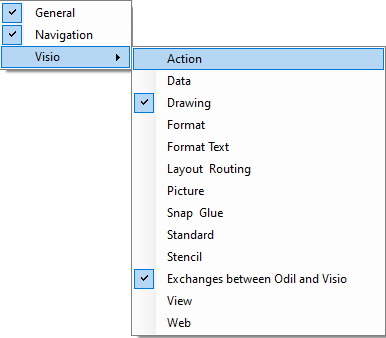
- The toolbar will be added to the other already selected
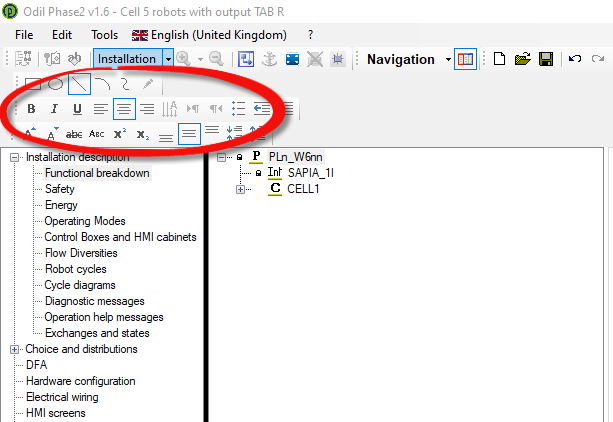
Main toolbars
|
Name |
Representation |
Functions |
|
General |
|
Create, open or save a project |
|
Navigation |
|
Select a point of view of the description, hide the windows |
|
Visio > Action |
|
Manage the representation of forms |
|
Visio > Drawing |
|
Draw manually a graphic form |
|
Visio > Format |
|
Paragraph, police of the text |
|
Visio > Format Text |
|
Format and police of the text |
|
Visio > Standard |
|
Protection and comportment of forms |
|
Visio > Exchanges Odil-Visio |
|
Manage the link between forms and odil objects See Modifying relationships between ODIL object |
|
Visio > View |
|
Display Pan and Zoom window |
|
|
Many Visio commands can be accessed directly from the Visio view by right-clicking on the shape |