Import/Export of the translation table
The terms requiring a translation into the different languages managed by the project can be consulted and exported in the window accessible from the language buttons.
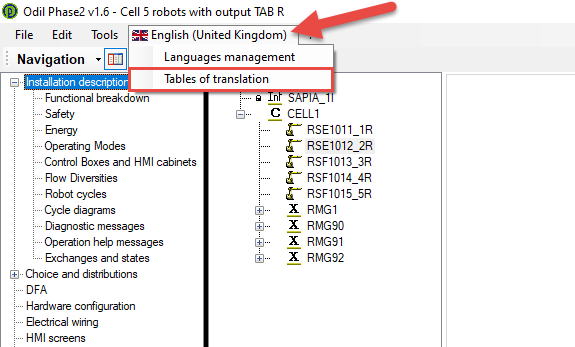
The function allows you to import and export each of the languages individually, one file per language. The identifiers present in the file and the format of the file must not be modified manually in order to guarantee the result of the import.
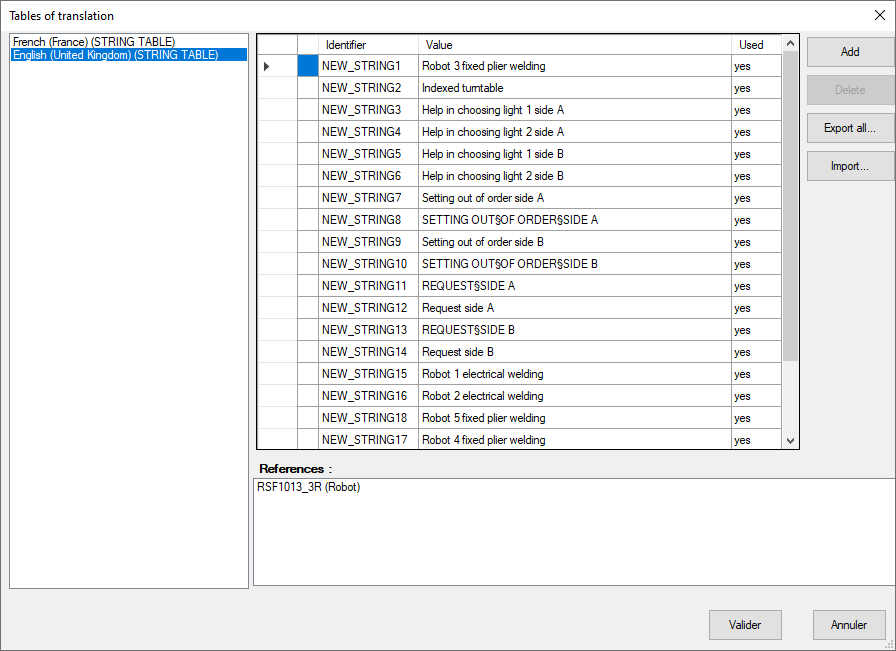
Add
Manually add a new entry in the table. The "Used" column indicates the use of the identifier in the database.
Delete
Delete an identified in the database. Only an unused identifier can be deleted.
Export all...
Export all identifiers of the selected language as a text file.
Import...
Import a text file for the selected language. To respect the expected format, it is recommended to first use the export function.
|
|
For import, the first line "Language:" of the text file is not taken into account. The target language of the import will correspond to the table selected before importing. |